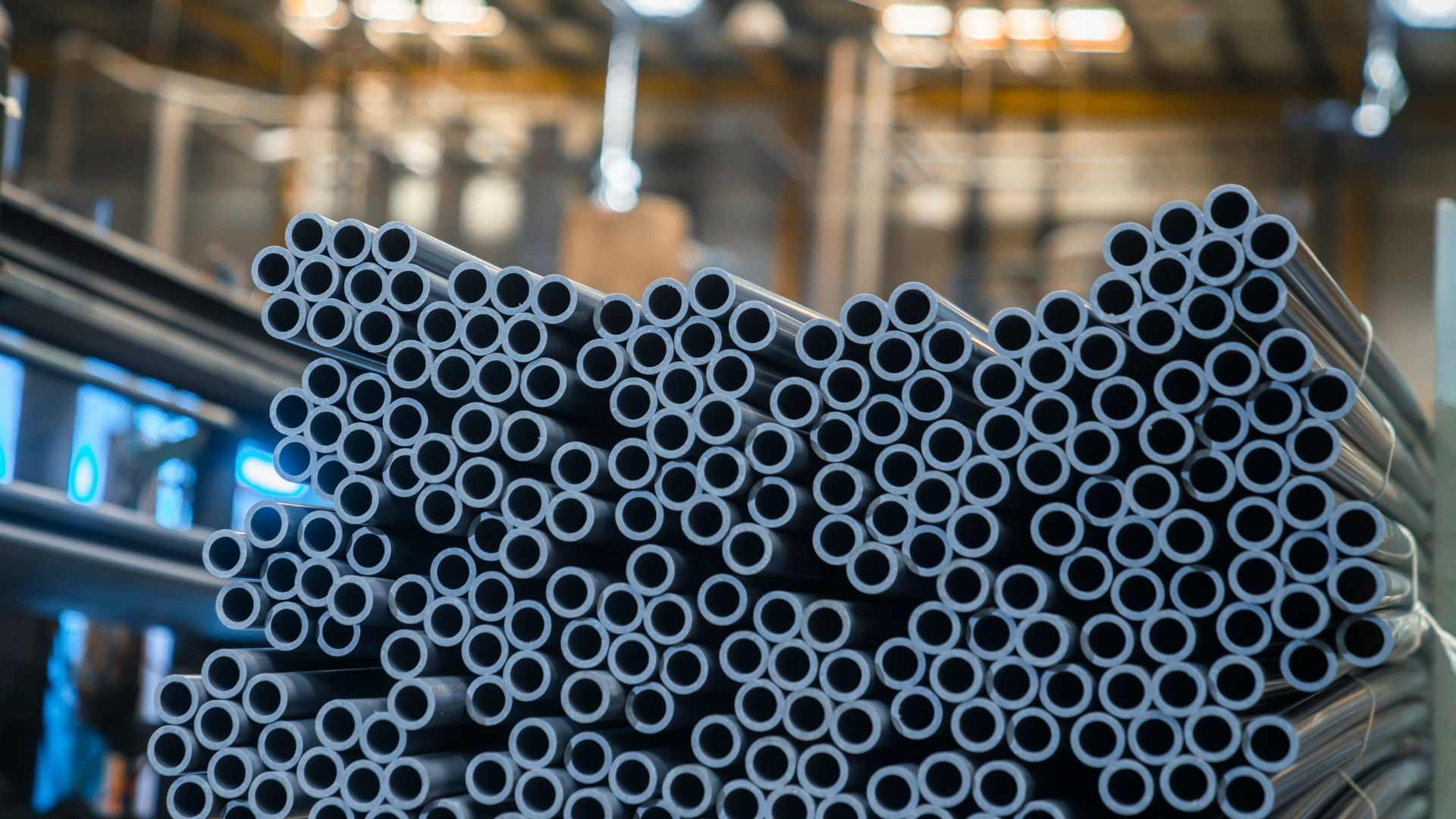20 Best Editing Apps/Software for Photography!
Photography is the science and art of using light to capture images that are then stored on a medium like film or digital sensors. Popular and adaptable, it is a type of visual art that can be used to depict a variety of themes and feelings, from landscapes and people to action and abstract pictures.
With the development of digital cameras and image-processing software, photography has significantly changed over time, giving photographers new tools and methods to improve their images. Landscape, portrait, wildlife, sports, street, and fashion photography are a few of the more well-liked photographic subgenres.
Does editing photos essential in photography? Well, it will surely make the photos more lively, colorful, and it will enhance the quality of the shots. Now, let's find out the importance of editing software in photos. Editing software can be used to adjust various aspects of an image, such as exposure, color, contrast, sharpness, and saturation, which can significantly enhance the overall quality of the image. By modifying images in a variety of ways, such as by adding text, making collages, and using artistic effects and filters, editing software enables artists to express their creativity. Photographers can process and edit their images quickly and effectively using editing software, which increases productivity and saves time.
Given these benefits and importance of editing software, here are the 20 best editing software/apps for you to eye on:
1.Adobe Photoshop - The gold standard for photo editing. Trusted by pros. Render the highest-quality images and make better photos with precision tools and smart shortcuts.

2.Adobe Lightroom - A powerful image editing tool for photographers. Offers a variety of tools for organizing, editing, and enhancing photos.

3.GIMP - A free, open-source image manipulation program. Offers a wide range of features, including a customizable interface, layers, and powerful filters.
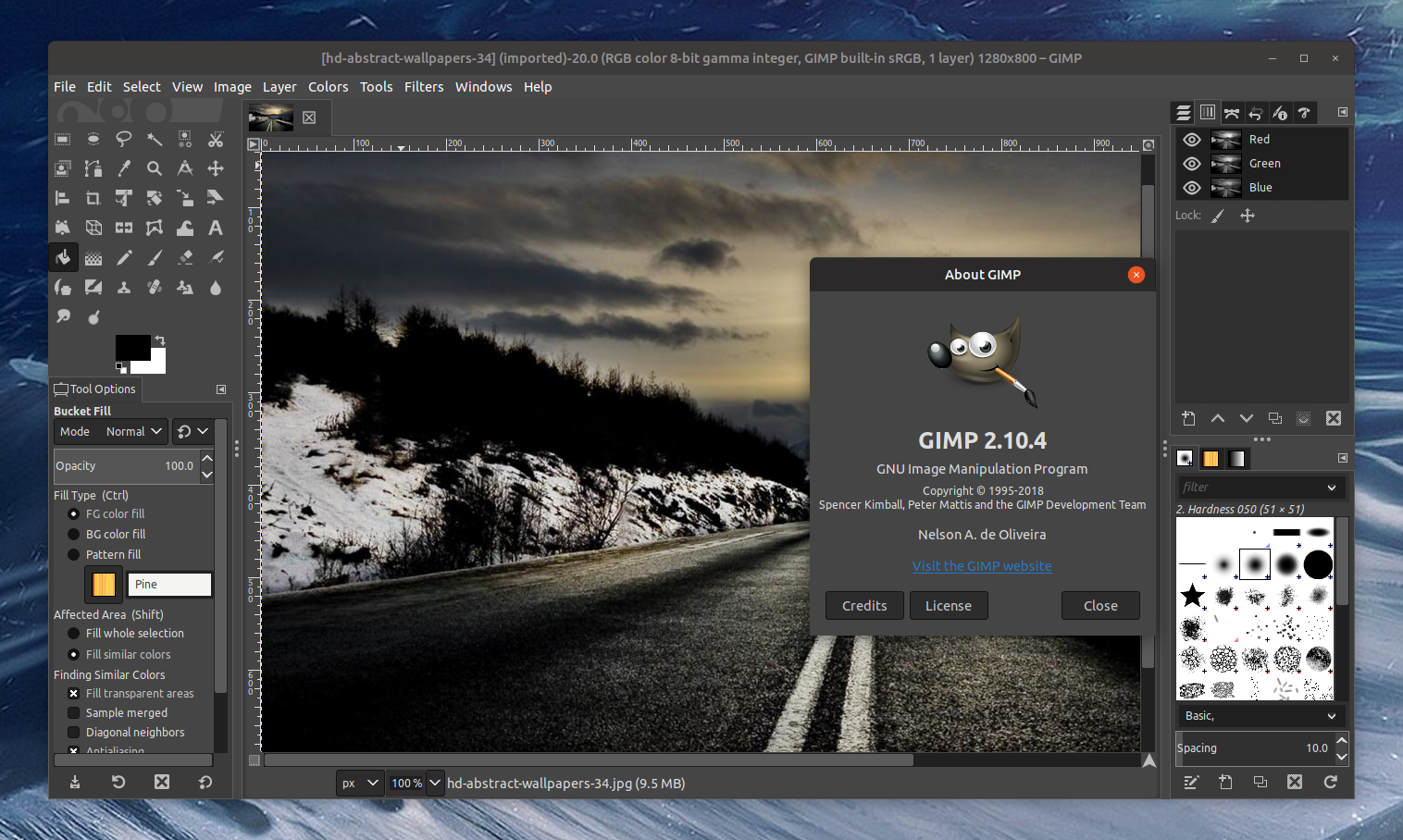
4.Corel PaintShop Pro - A professional-level image-editing program. Offers a wide range of features, including a customizable interface, layers, and powerful filters.
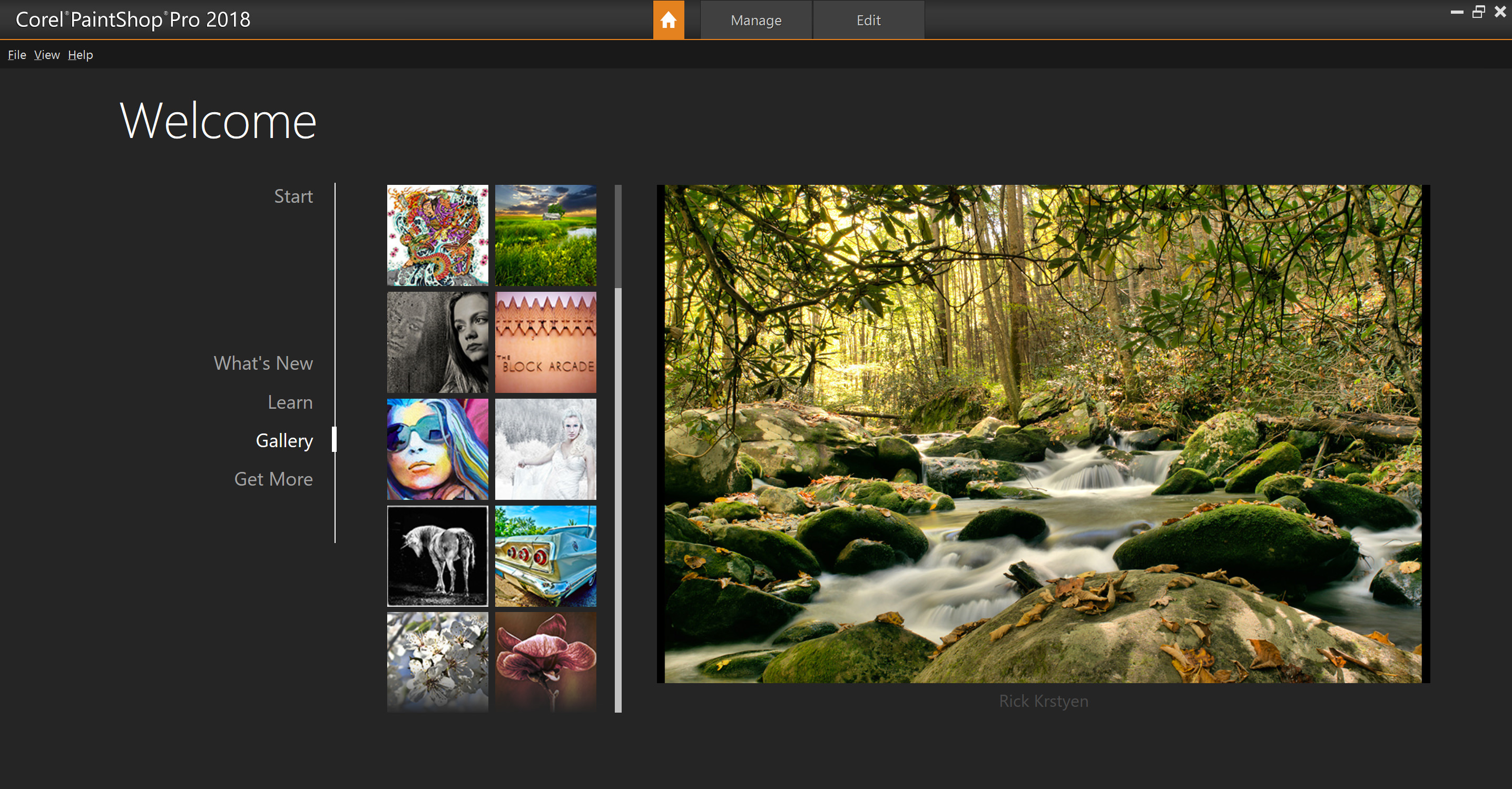
5.Capture One Pro - A powerful image editing tool for professional photographers. Offers a wide range of features, including color correction and advanced image editing tools.

6.Affinity Photo - A professional image editing program for Mac. Offers a wide range of features, including advanced editing tools and a customizable timeline.
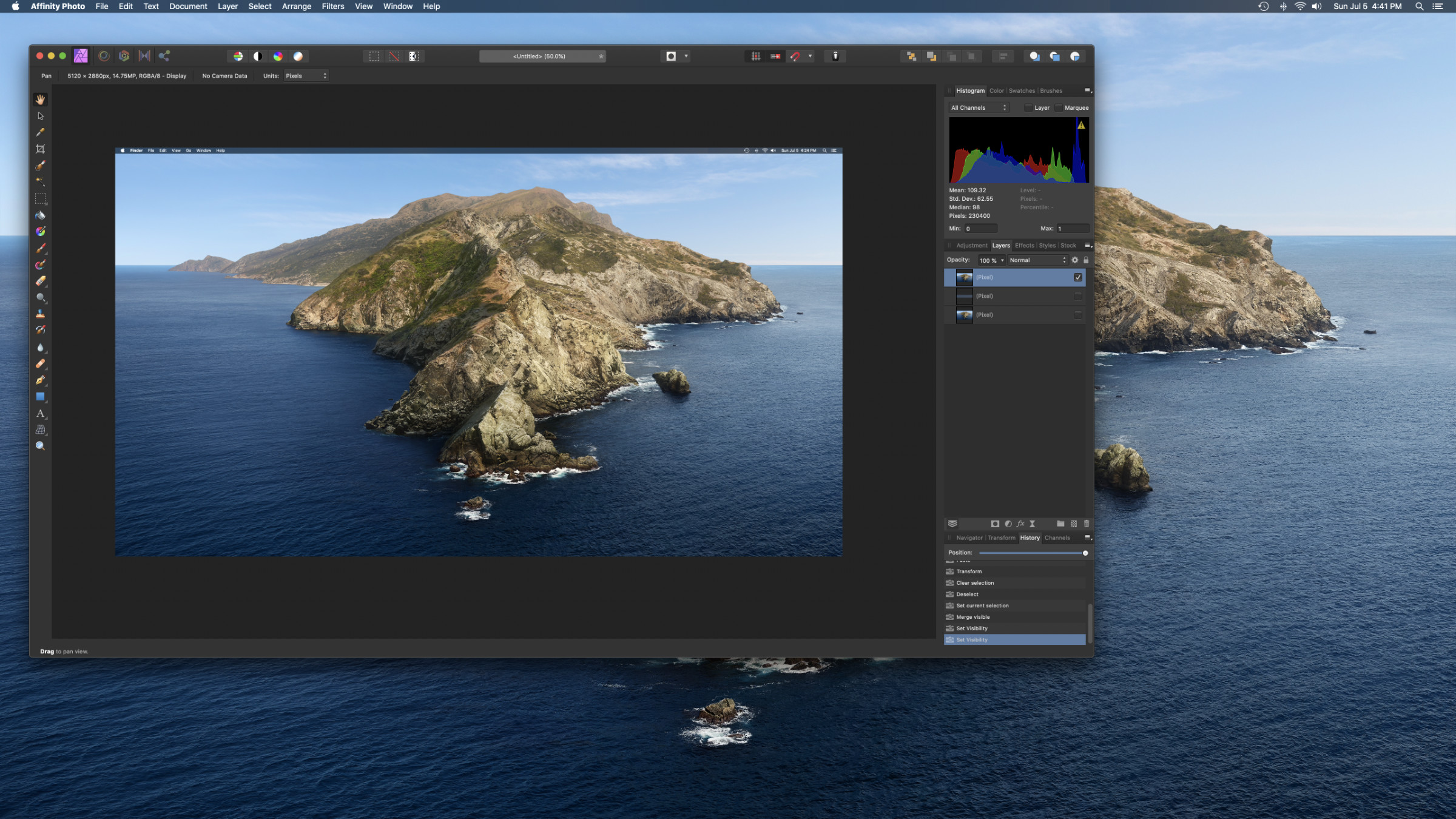
7.Inkscape - A free vector graphics editor. Offers a wide range of features, including a customizable interface, layers, and powerful filters.
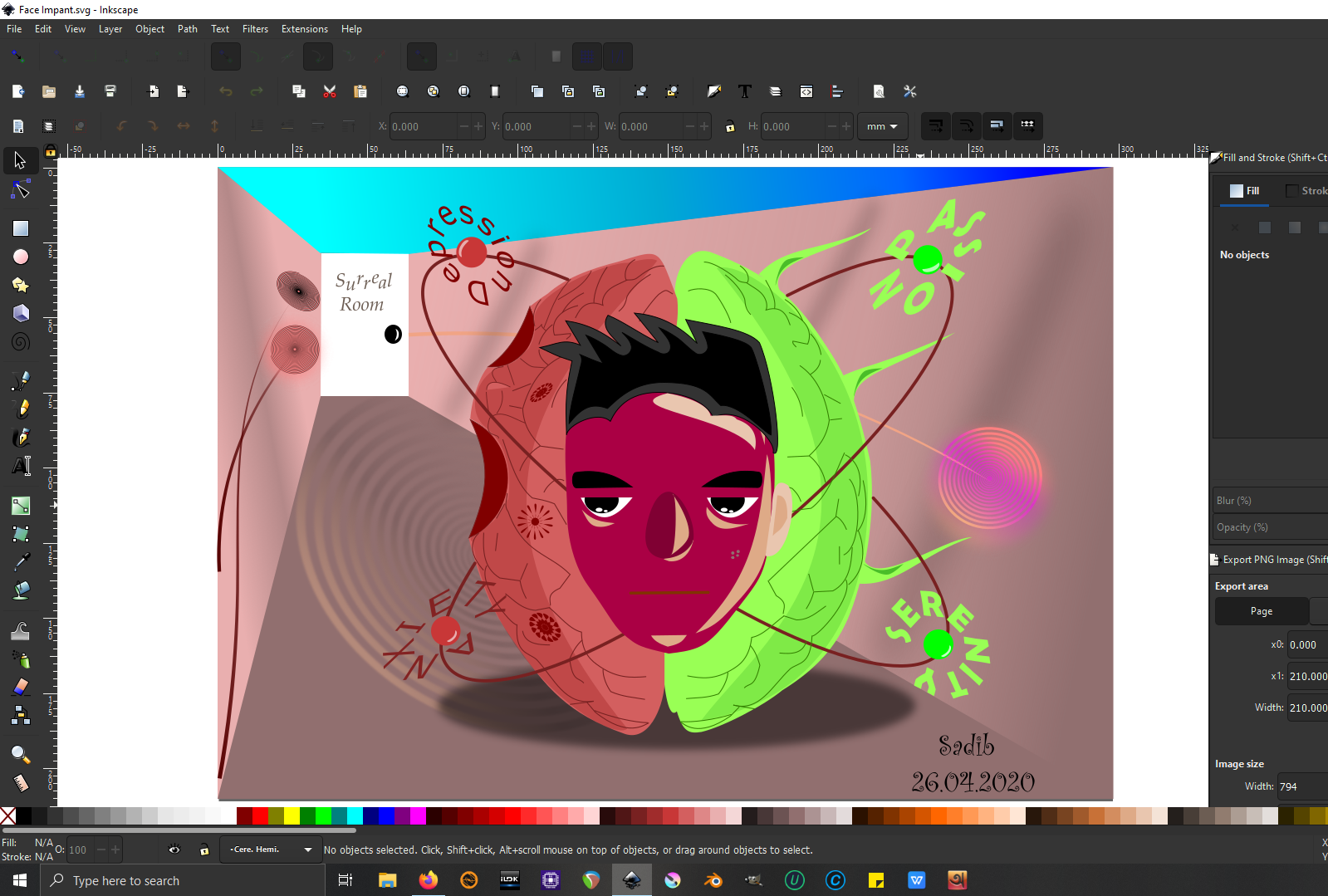
8.Pixelmator-A powerful image editor for Mac. Offers a wide range of features, including a customizable interface, layers, and powerful filters.
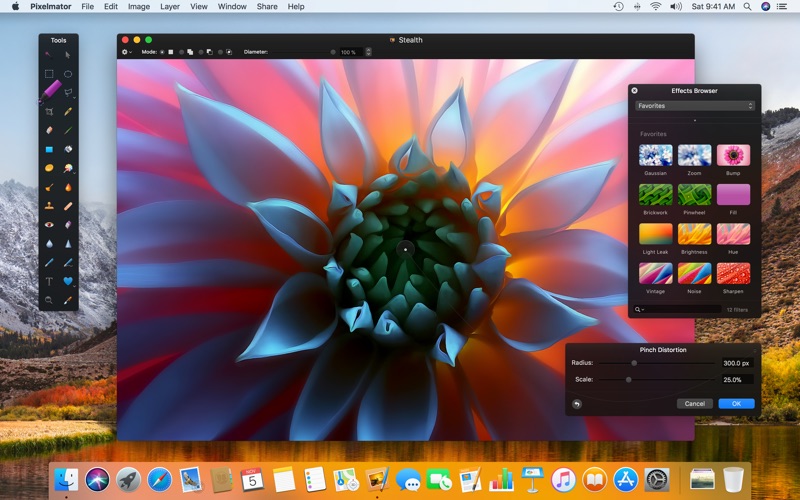
9.Darktable - A free, open-source RAW image processing program. Offers a wide range of features, including a customizable interface, layers, and powerful filters.

10.Luminar Neo- Everything you need to create vibrant colors is included in Luminar Neo. With the use of a single slider, tools like Accent AI can intelligently balance hue, saturation, highlights, contrast, and details. However, manual controls always allow you to adjust each one individually to your preferences.

12.Skylum Aurora HDR-Create a perfectly balanced HDR by instantly merging bracketed images. Sharper details are now more prevalent. There has never been a cleaner image. One must see to believe.
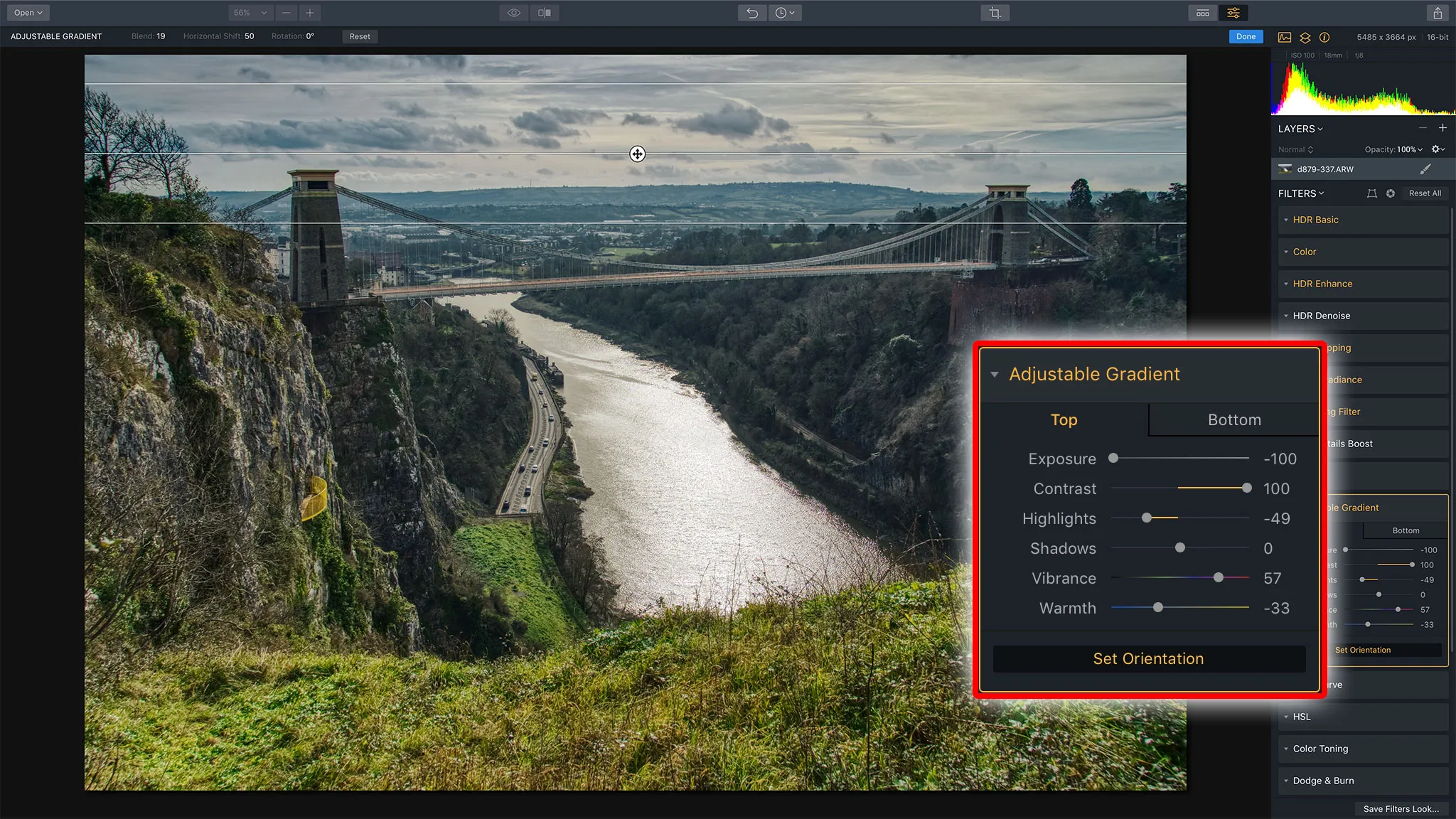
13.Dxo Photolab- DxO PhotoLab is a great option for photographers who need advanced tools for RAW processing and editing, and who want to streamline their workflow with batch processing and customizable workspaces.

14.ON1 Photo RAW-The most up-to-date raw processor, ON1 Photo RAW, preserves the tiniest details in your photos while producing the ideal tone, color, and clarity. The new color fringe reduction automatically locates and eliminates color fringes, also known as chromatic aberrations. It includes all the equipment photographers require to produce stunning images.

15.Fotor-You can edit photos with just a few clicks using Fotor's photo editor. It covers a variety of free online photo editing tools so you can easily crop, resize, text-annotate, create photo collages, and edit photos online.

16.Canva-If you want a user-friendly interface and a variety of design options, Canva is a great tool for creating and editing visual content. It's especially helpful for marketing materials, presentations, and graphics for social media.
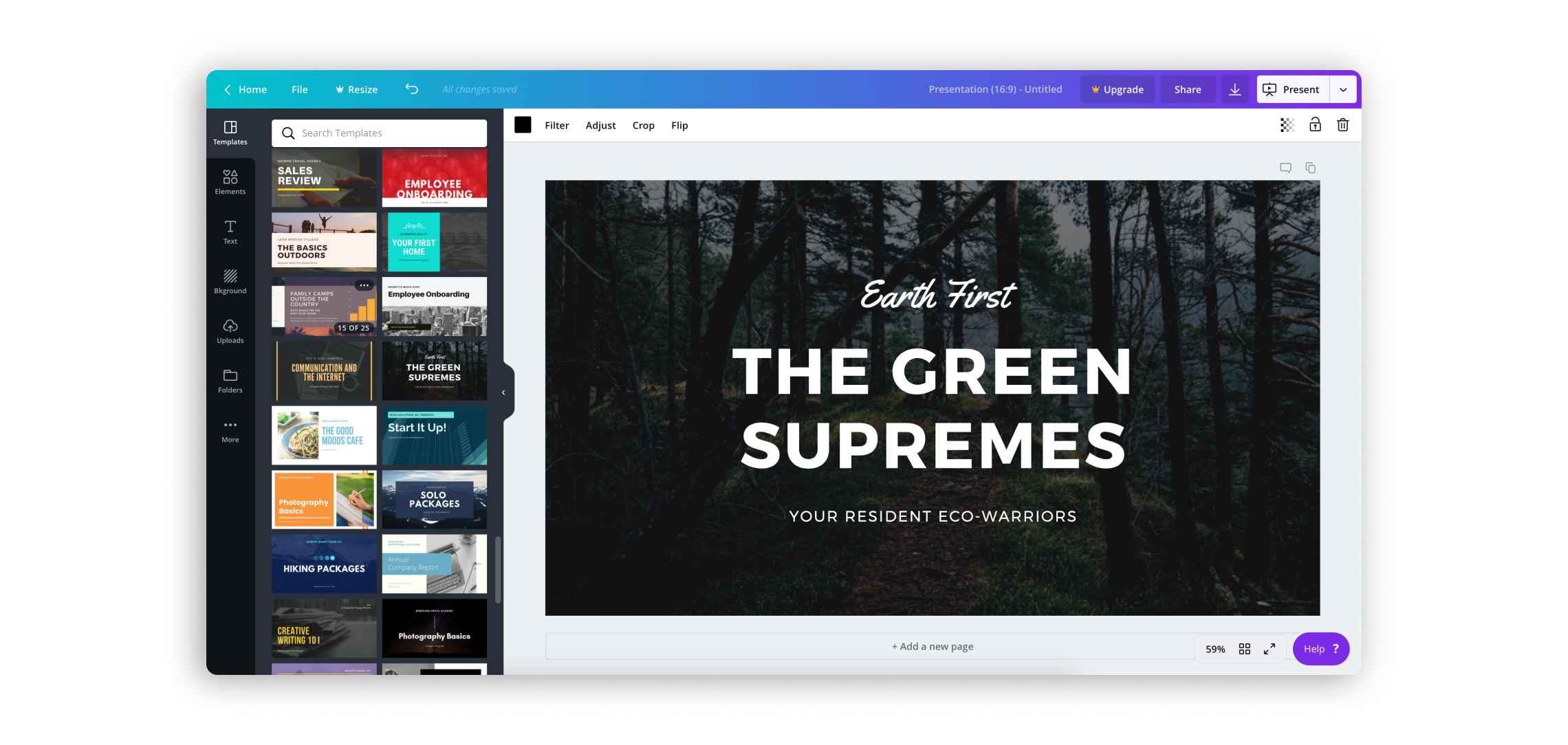
17.PicMonkey-PicMonkey provides graphic design and photo editing tools in addition to design templates for business cards, thank you notes, wedding invitations, and other documents.
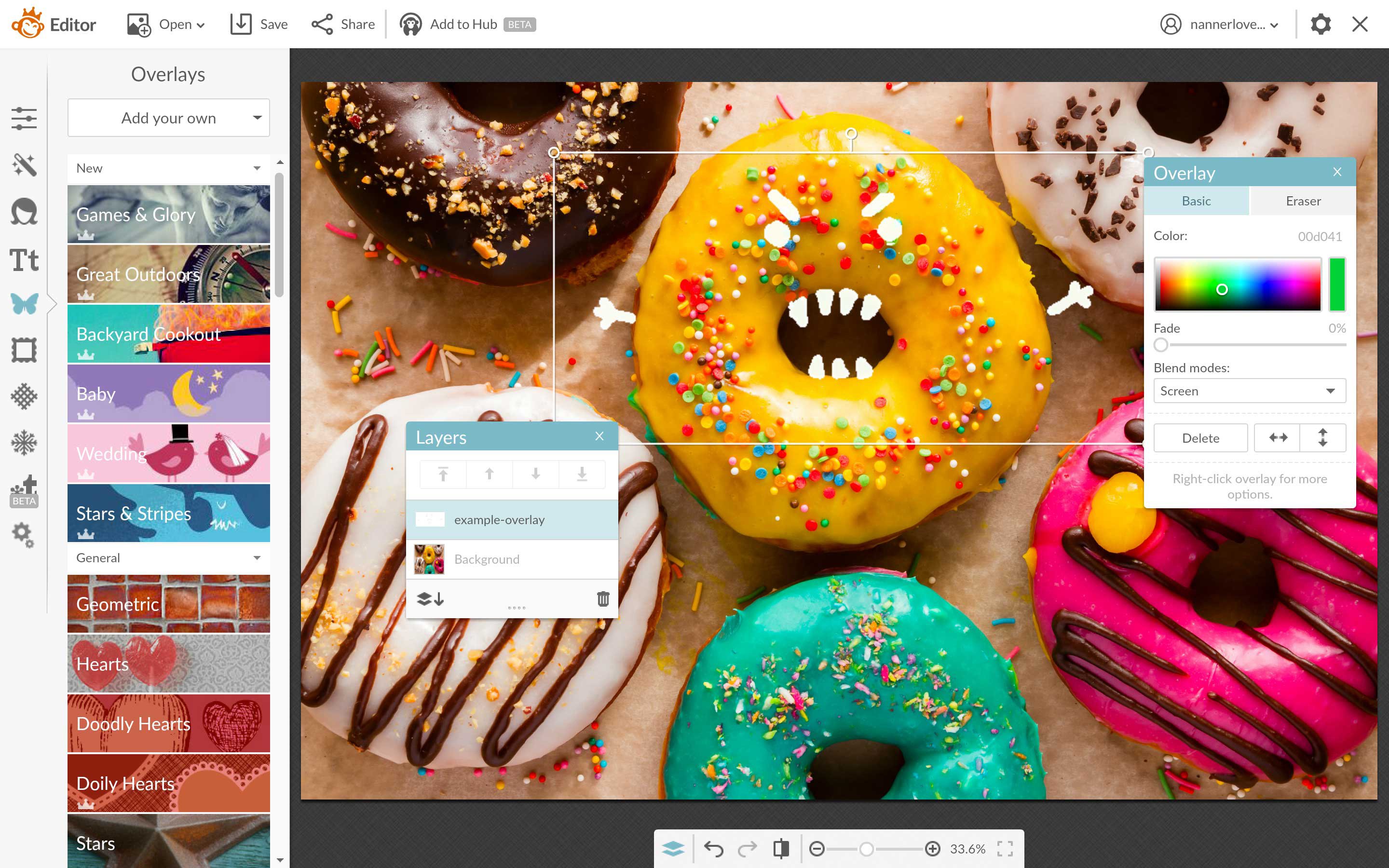
18.BeFunky-Simply put, BeFunky makes photo editing simple. You can make photos you like into photos you love with the help of our renowned photo editor! It's incredibly simple to produce beautiful photos, thanks to features like Cartoonizer, Digital Art, and Enhance DLX as well as basic editing tools like crop, resize, and exposure.
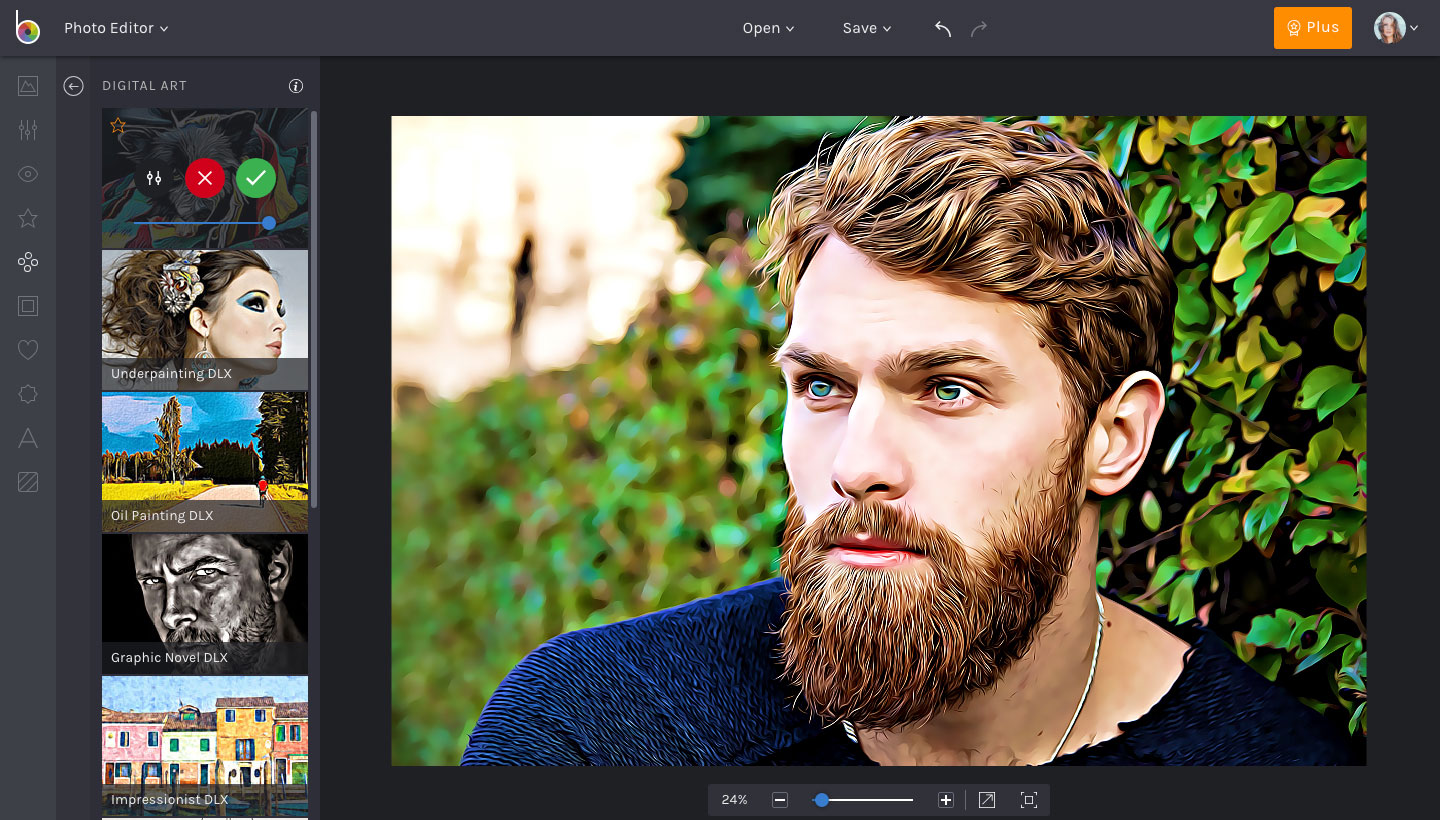
19.InPixio-Strong AI photo editing tools complete the task with a single click, allowing you to start being more inventive.
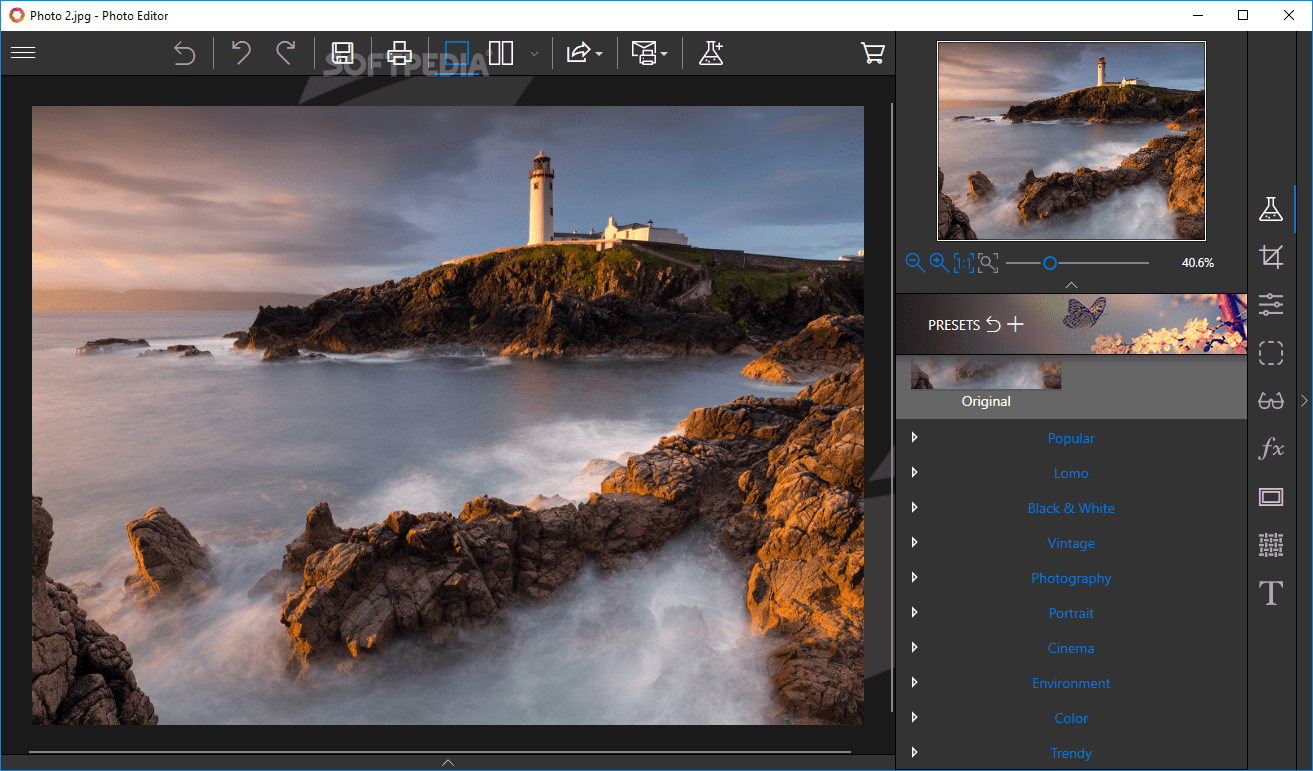
20.PhotoScapeX-With features like a Photo Viewer, Editor, Cut Out, Batch, Collage, Combine, Create GIF, Color Picker, Screen Capture, RAW images, and more, PhotoScape X is an all-in-one photo editing program.

We hope that this 20 best editing software will help you have a good quality photo! Share this article with your colleagues and have fun editing your photos!
If you want to learn more about How to take a good shot for Real Estate Photography - you can check this 3mins Youtube video:
How to take a good shot? (Real Estate Photography ft. Lamudi PH)
- #photography
- #software
- #photography software