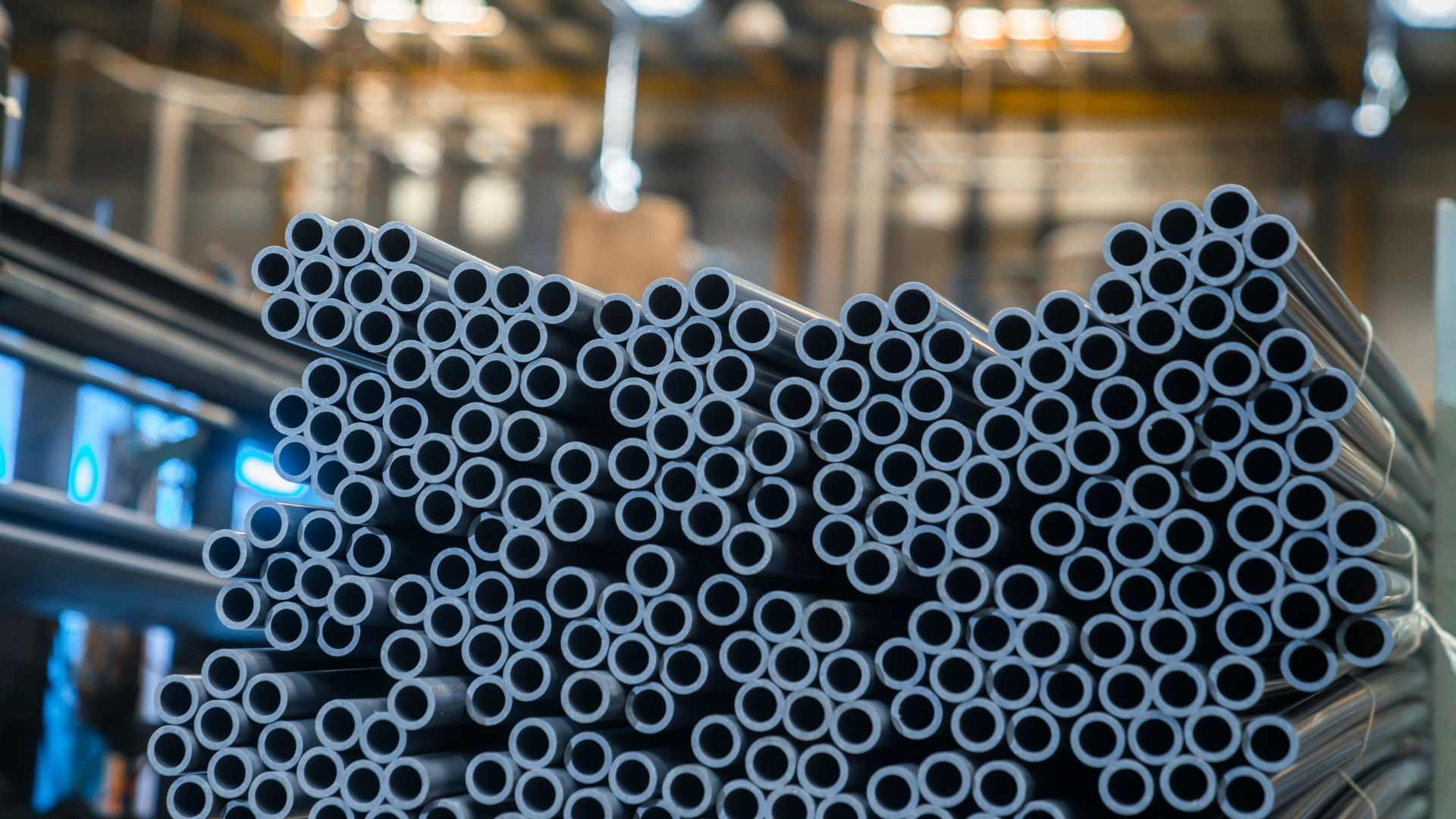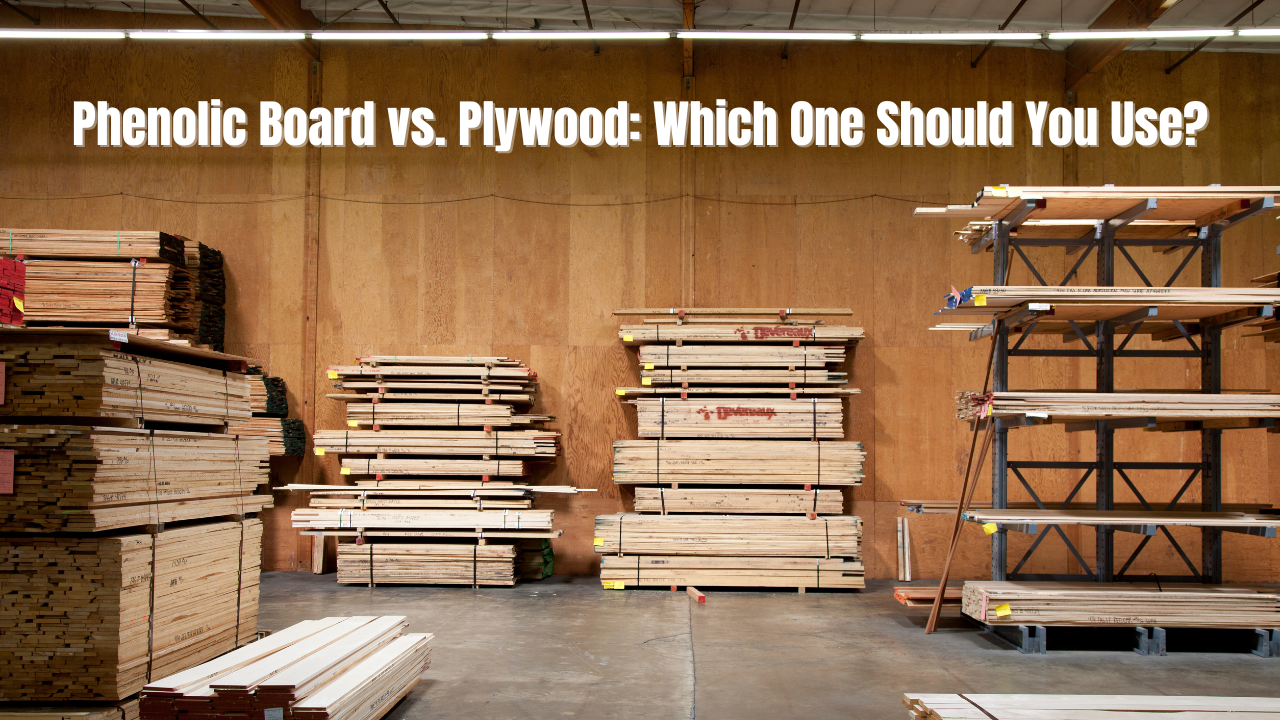Tips to Improve Wi-Fi Stability without Changing the Router
Tips to Improve Wi-Fi Stability without Changing the Router
Improving Wi-Fi stability without changing the router can significantly enhance your internet experience by reducing interruptions and increasing speed. This involves optimizing the placement of your router, minimizing interference from other electronic devices, updating firmware, and tweaking network settings. Simple adjustments and strategic enhancements can lead to a more reliable and consistent Wi-Fi connection, making your online activities smoother and more efficient.

Wi-Fi has become as essential as electricity and water in every household. When the Wi-Fi network becomes slow or frequently disconnects, it can be quite troublesome.
Japanese home appliance engineer Hiroshi Honda shares common mistakes when using Wi-Fi routers, along with tips from Microsoft to improve Wi-Fi network performance.
Common Mistake 1: Using Multiple Wi-Fi Routers
- Having multiple people using the internet simultaneously or having thick walls in the house can affect Wi-Fi communication speed. Some people think that adding an additional Wi-Fi router can solve the problem. However, since each Wi-Fi router has different settings, using multiple routers may result in wireless interference, making the communication environment unstable and leading to slow speeds.
Common Mistake 2: Dust Clogging the Ventilation Holes
- When the ventilation holes of a Wi-Fi router are clogged with dust for a long time, there is an increased risk of "thermal runaway," causing the router to overheat. It is recommended to clean the ventilation holes of the Wi-Fi router regularly using a vacuum cleaner after turning off the power.
Common Mistake 3: Installing the Wi-Fi Router near a Wall
- Installing the Wi-Fi router against a wall reduces the router's heat dissipation efficiency and also wastes the coverage range of the router's signal.
Common Mistake 4: Using an Outdated Wi-Fi Router
- The encryption and authentication technologies for Wi-Fi router communication are updated approximately every three to four years. Accessing the internet without compatibility with the latest encryption technology may lead to security issues.
- The data transfer speed of newer Wireless-AC routers can be up to three times faster than older Wireless-B/G/N models, and older routers perform worse when connecting to multiple devices. If there are multiple devices in the house, such as a TV in the living room, a phone for each person, and computers, it is recommended to upgrade the router based on the network usage and the number of connected devices.
By following these tips, you can enhance the stability and performance of your Wi-Fi network without the need to replace the router.
For inquiries contact us thru:
Email: inquiry@buildeee.com
Phone: 0992-347-4372
Interested in applying a Loan? Visit us via:
Let's get connected!
Facebook: www.facebook.com/buildeee
Instagram: www.instagram.com/buildeee
Youtube: www.youtube.com/@BuildeeeTV
TikTok: www.tiktok.com/buildeee
Twitter: www.twitter.com/@buildeeepro
LinkedIn: www.linkedin.com/buildeee
- #tips
- #life
- #daily
- #router
- #wifi
- #wifi tips
- #tips for you
- #cleaning
- #wi-fi
- #fast internet